HiFinance
5
1.3.8U.7.2-
DELETE REDUNDANT BALANCES
USAGE: To scan redundant Gift and Pre-paid cards (based
on certain criteria) and set their balances to zero by adding a reversing
transaction and updating the General Ledger.
DISCUSSION: This function is only relevant for sites using the
Cards System.
When you start the DELETE REDUNDANT BALANCES program you will be asked for certain
parameters. The screen will display as follows:
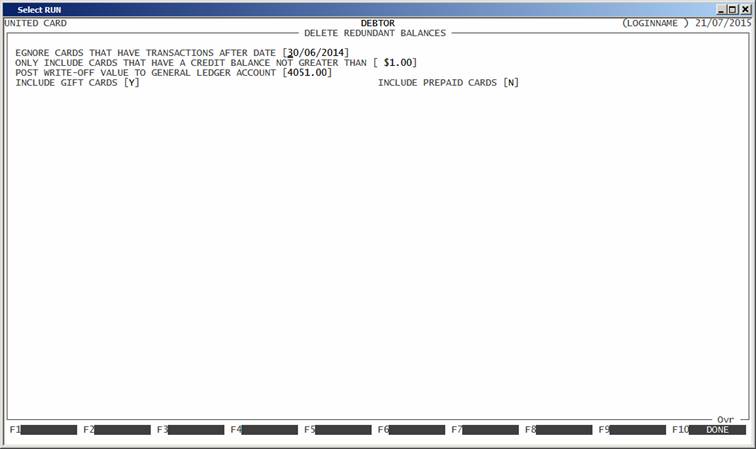
The options are as follows:
EGNORE CARDS THAT HAVE
TRANSACTIONS AFTER DATE This
allows you to enter a cut off date, which defines old cards. By default,
HiFinance will enter the last date of last-year. This means that if a card has
been used this financial year, it will be ignored in the process.
ONLY INCLUDE CARDS THAT
HAVE A CREDIT BALANCE NOT GREATER THAN Here you enter the maximum write off amount. So, if you
enter $1, HiFinance will ignore any
card that has a credit balance greater than that. $1 is reasonable because
anyone using a Gift Card is unlikely to go back and use up the last few cents
on a card. You might, however chose to be more aggressive and clear very old
cards that have a balance of say, $10.
POST WRITE-OFF VALUE TO
GENERAL LEDGER ACCOUNT This is the General Ledger
account that you wish to post the write off amounts to. The other side will go
to Trade Debtors.
INCLUDE GIFT CARDS If you wish to include Gift Cards in the process, enter Y. otherwise enter N.
INCLUDE PREPAID CARDS If you wish to include Pre-paid Cards in the process, enter Y. otherwise enter N.
When
you have finished entering the parameters, as described above, you will be
required to enter a final prompt before the process begins. You must answer YES to continue.
The program will then scan the G and P cards, excluding
GP and PP cards and excluding cards based on your stated parameters. All
cards that pass the tests will then have an adjustment applied, to clear their
balance and the General Ledger will also be updated. The date of the
transactions will always be the last day of this financial year. The program
will continue until ever card is check/updated and then you will be returned to
MENU.