HiFinance
4
SECTION 7.2.7.1 – BANK
TRANSACTION TYPES
USAGE: To allocate bank transaction types and specify
their individual characteristics.
DISCUSSION: When depositing monies into banks, HiFinance will
ask for a transaction type. This is always be an upper case letter (A - Z). Each letter stands for a
particular receipt type. Eg. C normally stands for CASH. This program allows you to add and modify the
table of receipt types. Note when HiFinance is delivered there is a default
table that already includes such things as CASH, CHEQUES, BANKCARD, etc. The current function
is only used if the default set is inadequate for your company.
When the program starts, it asks for a transaction
type. This must be a letter. If you enter a lower case letter, it will
automatically converted to its upper case equivalent. Enter a letter and press <Enter>. The rest of the program is similar in format to
the SYSTEM DEFAULTS program (see SECTION 7.1.2).
An example of an entry screen follows:
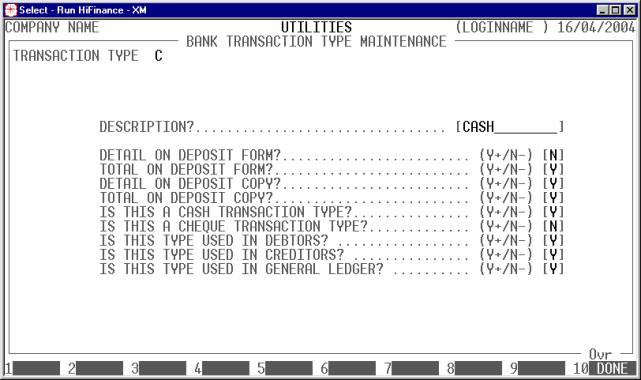
The following is a schematic representation of the
bank deposit slip form and the second copy, which is your internal copy. The
major areas are numbered for reference in the description of the various
questions that follow.
|
Deposit Form |
|
|
Details (a) |
|
|
|
Totals (b) |
|
Deposit Form Copy |
|
|
Details (a) |
|
|
|
Totals (b) |
DESCRIPTION?................................
[ ]
This is the description of the transaction type. It
is how it will be described on receipts and the deposit slip in areas (a) and (c).
If the description is left blank, the transaction type is flagged as unused and
if there is an attempt to use it during receipting, an error will be generated
on the screen telling the operator of the fact. The default entry for C is CASH, Q is CHEQUE, etc. It is probably best
to leave the defaults as they are unless they actually clash with another type
you intend to use. Note that changing the types around indiscriminately can
cause problems, especially if the types are changed before the bank deposit
slip is cleared.
DETAIL
ON DEPOSIT FORM?........................ (Y+/N-) [ ]
Section (a) on the deposit form details the bank
transactions. If you do not wish the current transaction type to be detailed
here, enter N. An example of this might
be CASH, which is normally not detailed in part (a).
TOTAL
ON DEPOSIT FORM?......................... (Y+/N-) [ ]
Section (b) on the deposit form totals the bank
transactions. If you wish a total to be printed for the current transaction
type, enter a Y. Note that if this
transaction type is a cash type, this
option is overridden (see below).
DETAIL
ON DEPOSIT COPY?........................ (Y+/N-) [ ]
Section (c) on the deposit copy details the bank
transactions. If you do wish the current transaction type to be detailed here,
enter Y. An example of this might
be CASH, which is normally not detailed in part (a)
but is detailed here.
TOTAL
ON DEPOSIT COPY?......................... (Y+/N-) [ ]
Section (d) on the deposit copy totals the bank
transactions. If you wish a total to be printed for the current transaction
type, enter a Y. Note that if this
transaction type is a cash type, this
option is overridden (see below).
IS
THIS A CASH TRANSACTION TYPE?............... (Y+/N-) [ ]
Normally, the only transaction type you would
include in this option is CASH itself. However, you might
wish to have different types of cash entries called other names. If so, enter a
Y for these, too. The effect of entering a Y here is to have the computer add up the value of the transactions (all
cash types) and ask you to enter the value of NOTES and COINS. These
two totals replace those that would normally be shown in section (b) and (d).
Note that both (b) and (d) will be printed regardless of how you answer the
questions above.
IS
THIS A CHEQUE TRANSACTION TYPE?............. (Y+/N-) [ ]
If you enter Y here, the receipting
programs will ask for bank deposit details, ie. BANK, BRANCH and DRAWER. These will be printed on the
deposit slip. If you enter N here, the deposit slip
program will not attempt to print these items but will instead print the name
of the transaction type in sections (a) and (c). You should only set one
transaction type to cheques because HiFinance will automatically add another
line after the totals in sections b) and d) totalling the number of cheques.
IS
THIS TYPE USED IN DEBTORS? ................. (Y+/N-) [ ]
You may wish to restrict the use of this Deposit
Slip Type. Eg you might not wish to allow Direct Transfers into the Debtors sub-system.
To allow a Type, enter Y, otherwise enter N.
IS
THIS TYPE USED IN CREDITORS? ............... (Y+/N-) [ ]
You may wish to restrict the use of this Deposit
Slip Type. Eg you might not wish to allow Cash transactions from the Creditor
sub-system. To allow a Type, enter Y, otherwise enter N.
IS
THIS TYPE USED IN GENERAL LEDGER? .......... (Y+/N-) [ ]
You may wish to restrict the use of this Deposit
Slip Type. Eg you might not wish to allow Visa transactions into the General
Ledger sub-system. To allow a Type, enter Y, otherwise enter N.
When you have entered the fields, press <F10> to update. To leave the program, press <ESC> from the Type code entry screen and you will be
returned to the TABLES MENU.