HiFinance
4
SECTION 7.2.3 - INVENTORY TABLE MAINTENANCE MENU
This menu leads to a number of tables specifically
dealing with the Inventory sub-system.
The INVENTORY
TABLE MAINTENANCE MENU is accessed as item 3 from
the TABLE MAINTENANCE MENU. On selecting
this menu the following will be displayed:
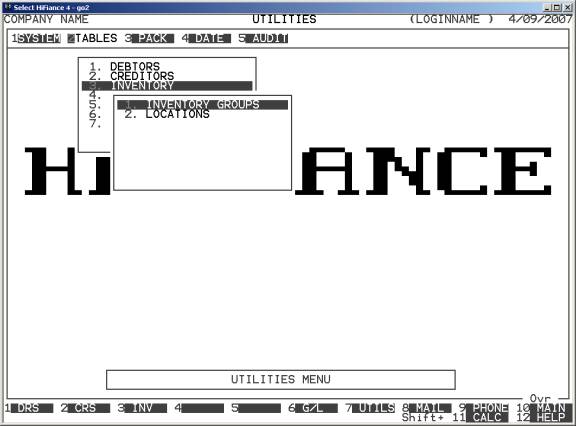
If you are running the BULK LOCATIONS option
the word LOCATIONS is replaced by WAREHOUSES.
If you are using the FUELS option, the screen will have
more options and will look like this:
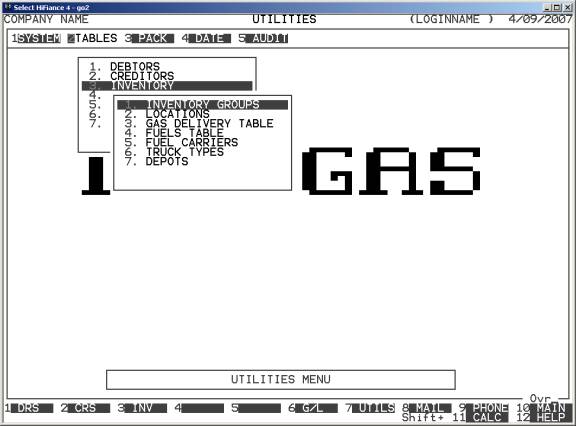
To exit from this screen press <ESC>. This will return you to the TABLE MAINTENANCE MENU.