HiFinance
4
SECTION 7.2.1.7.1 - SETUP
AUTO EXTRA SALES ORDER LINES
USAGE: To setup the table of available Inventory codes
that can be used AUTO EXTRA SALES ORDER LINES.
DISCUSSION: When you start this function the screen will
appear as follows:
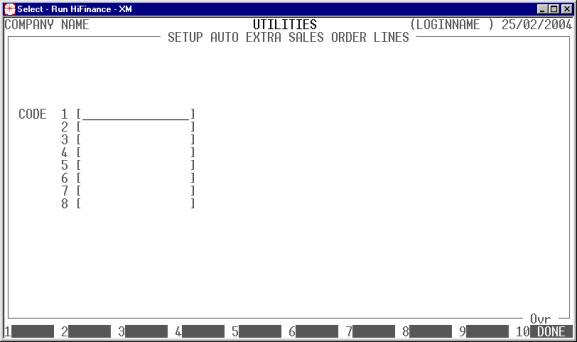
If you have just enabled this function, there may be
rubbish lines in the file. Warnings to this effect will be displayed. These
warnings can be safely ignored. However, if you remove an Inventory code after
you have defined it in this table, the warning will be real. It means that
HiFinance cannot find one or more Inventory items. These should be replaced or
blanked and the file resaved.
To return to the EXTRA ORDER LINES MENU, press <ESC>.
Once HiFinance has accepted the codes, press <F10> to save your changes. If you do not wish to apply
your changes, press <ESC> instead.