HiFinance
4
SECTION 7.2.1.5
– DISCOUNT MATRIX MENU
The discount matrix is a special table that allows
very fine assignment of discounts to Debtors and Inventory. This option is not
available unless purchased separately. If it is enabled, each Debtor and
Inventory item is assigned a Discount Type (a number from 1 to 99). This gives
a total of 9801 possibilities. Each combination can be assigned a discount
percentage from 0.01% to 99.99%. This table is then used to automatically
discount invoice lines. The current menu leads to programs that allow you to
manipulate this table.
The DISCOUNT MATRIX MENU is accessed as item 5 from the DEBTOR TABLE MAINTENANCE MENU. On
selecting this function, the following will be displayed:
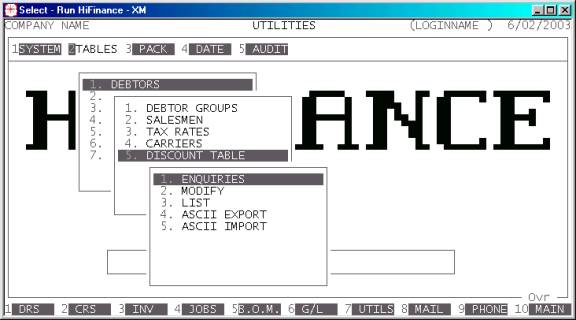
To
return to the DEBTOR TABLES MENU,
press <ESC>.
Fields
available on the DISCOUNT MATRIX file.
Name Comments
DEBTOR GROUP There is provision for 99 Debtor Groups to be
nominated. By default any undefined group is initialised to zero. Each Debtor
must be tagged with a Discount Type, which corresponds to the number here.
INVENTORY GROUP There is provision for 99 Inventory Groups for each
Debtor Group. By default any undefined entries are initialised to zero. Each
Inventory item must be tagged with a Discount Type, which corresponds to the
number here.
The Discount Matrix can be thought of as a
spreadsheet. Each Debtor Group corresponds to the rows and Each Inventory Group,
the columns. HiFinance will automatically lookup the Debtor/Inventory cell
(during invoicing and Debtor order entry) and apply the corresponding discount
to each line.