HiFinance
4
SECTION
5.3.1 - ADD/SUBTRACT ASSEMBLIES
USAGE: The Bill-of-Materials system is designed to create
Assemblies for stock. This add stock to Assemblies and subtracts stock from the
Components. The Assemblies can then be sold through INVOICING as per normal stock.
DISCUSSION: When you start the ADD/SUBTRACT program,
the computer will initially ask for an Inventory code. Insert the code and
press <Enter>.
To return to the BILL-OF-MATERIALS DATA ENTRY MENU, press <ESC>.
To search for an Inventory item, press <F9>. For further details on searches, see SECTION 1.2.
Having chosen an Inventory item, the screen will
display as follows:
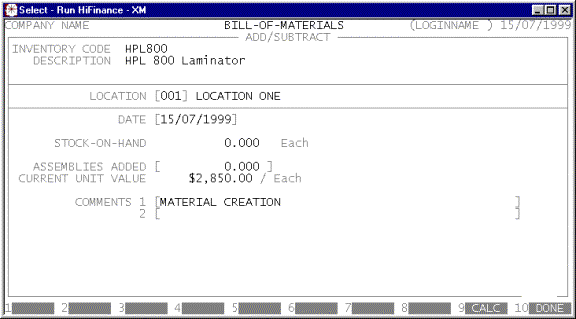
The following is a description of the fields
displayed:
Name Comments
LOCATION This is only relevant if you are using
multi-location stock.
DATE This defaults to the system date (the date at the
top of the screen). If you change it, HiFinance will retain the changed date
until you exit to the BILL-OF-MATERIALS
DATA ENTRY MENU.
STOCK-ON-HAND This field is displayed by the computer to show you the current
status of the item. If you using multi-location stock, the field will show the
stock-on-hand for the chosen location.
ASSEMBLIES ADDED Here you enter the number of Assemblies you have added to
stock. To reduce number of Assemblies, enter a negative number. The adjustment
quantity must not be zero.
CURRENT UNIT VALUE This value is displayed to show you the current value of the
Assembly.
COMMENTS You must enter a description here. Once you have entered
this, HiFinance will remember the value and you can repeat it by pressing <F1> until you return to MENU.
At each point, you may cancel the transaction by
pressing <ESC>. However, it is possible to
return to a specific field by using <CsrUp> or <F8>. You can also finish the screen by pressing <F10>.
When you have finished entering the required
information, HiFinance will vet the information. If no missing information is detected,
you will be asked to confirm the update and the computer will update the
relevant files. When this has completed, you will be returned to the Inventory
code entry screen where you may either enter another transaction or press <ESC> to return to the BILL-OF-MATERIALS DATA ENTRY MENU.
Files updated by the Add/Subtract program:
Inventory
master-file: The total of the units will
be added to the units-on-hand of the Assembly code. Each Component will be
reduced by the number of units required to make that number of Assemblies and
the total value will then be added back to the value-on-hand field in the
Assembly.
Inventory
transaction file: Each update
generates a transaction. This can be viewed in INVENTORY ENQUIRIES and is used to create reports, such as INVENTORY TRANSACTIONS.