HiFinance
4
SECTION 3.3
- INVENTORY DATA ENTRY
This menu leads to functions that allow transactions
to be posted to the directly to the Inventory master-files. Transactions
entered here will update the Inventory master-file and create entries in the
Inventory transaction-file. If relevant, the General Ledger files will be
similarly affected.
The INVENTORY
DATA ENTRY MENU is accessed as item 3 from the INVENTORY MENU. On selecting this
function, the following will be displayed:
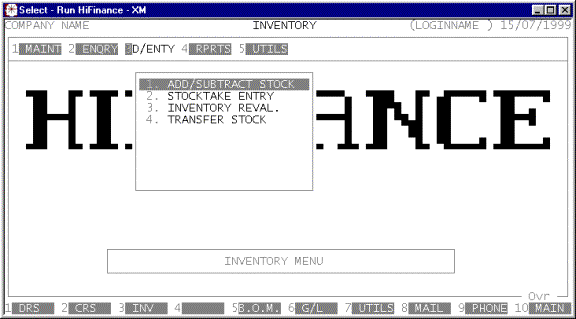
To return to the INVENTORY MENU, press <ESC>.