HiFinance
4
SECTION
2.3.8.1 - BATCH PURCHASE ORDERS MENU
This menu leads to functions that allow batch
Creditor Purchase Orders. The purpose of this batching system is to allow for
quick replenishment of fast moving stock. HiFinance can be made to search
through your Inventory master-file and detect any items that are understocked.
A file is created, which can then be printed, displayed and/or edited. Once you
are satisfied with the list, you can commit the batch to Purchase Orders, which
are then printed, faxed, etc as per any other order. This saves a lot of time,
both when making the order and when the stock is received because it is easier,
faster and more accurate, to update a Purchase from a Purchase Order than to
enter the Purchase, manually.
The CREDITOR
BATCH ORDERS MENU is accessed as item 1 from the CREDITOR BATCH PROCESSING MENU. On
selecting this function, the following will be displayed:
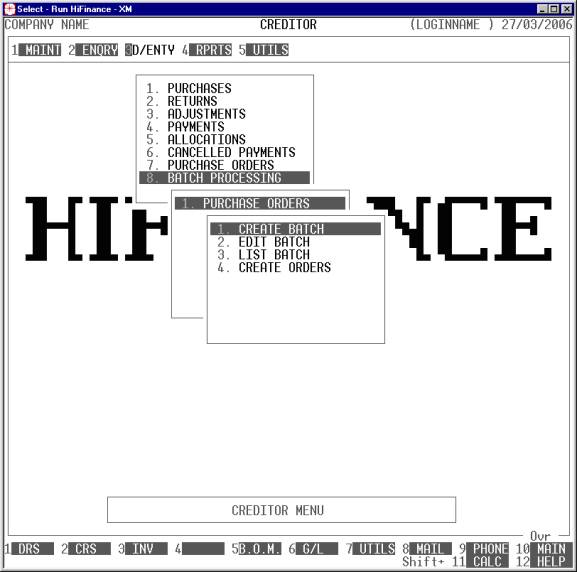
The normal procedure is to
create a batch, edit it, possibly list it, and then create orders. Printing
depends on how you have set the Creditors.
To return to the CREDITOR BATCH PROCESSING MENU, press <ESC>.